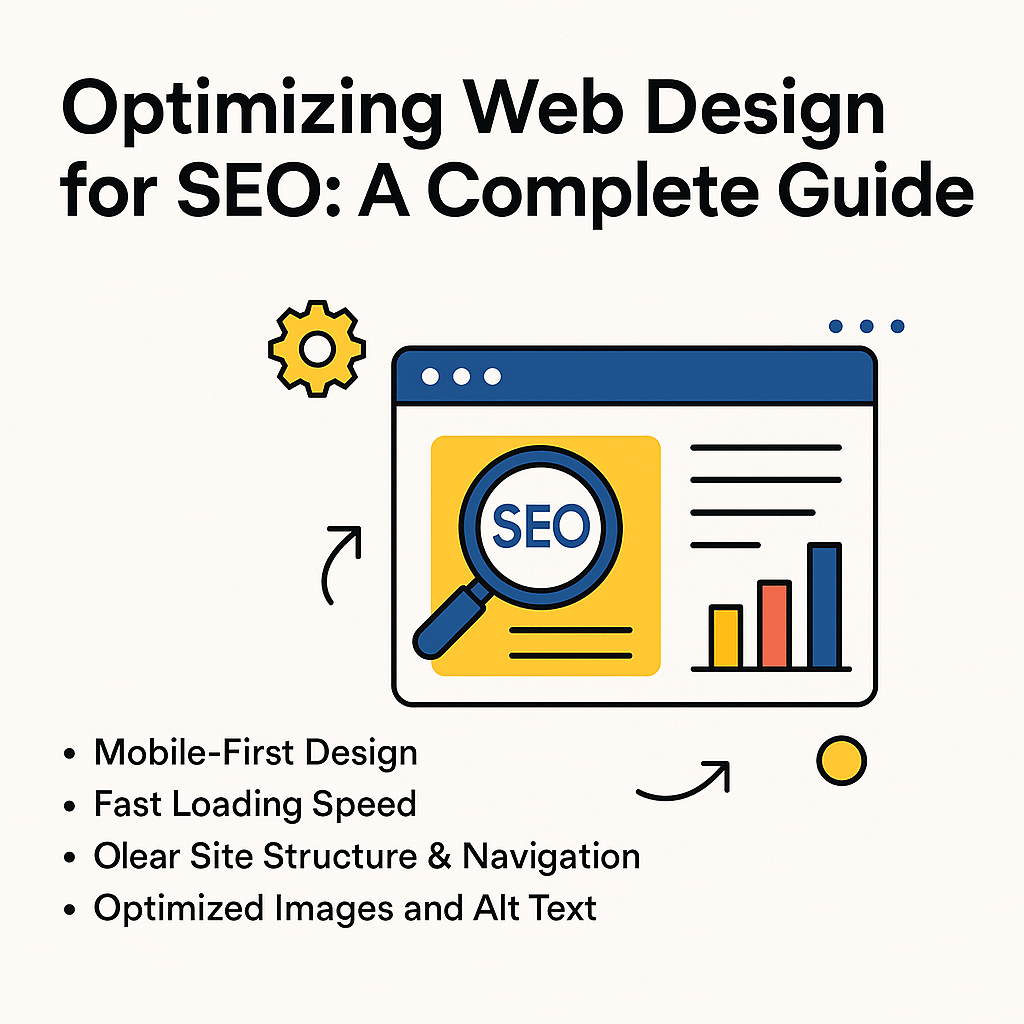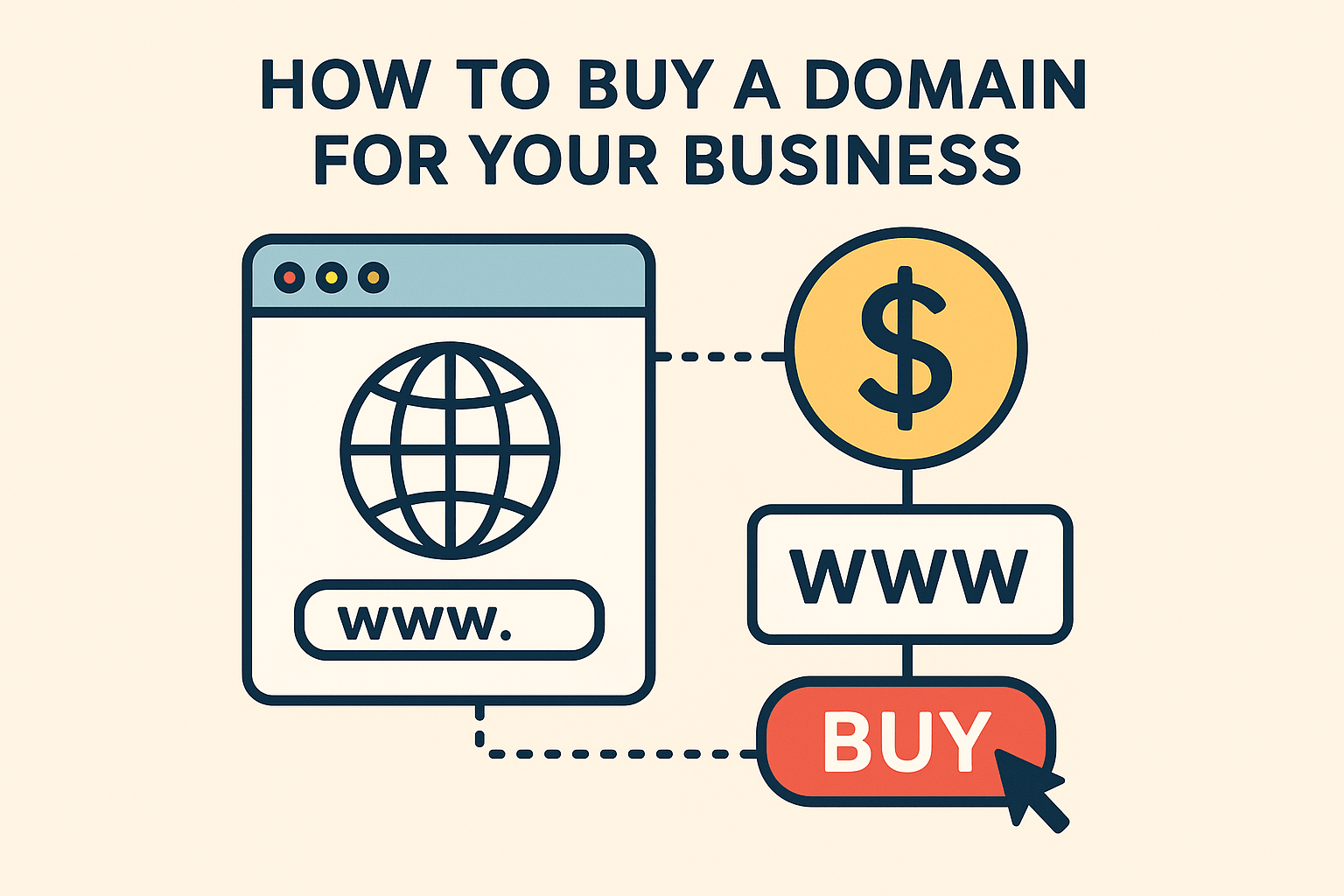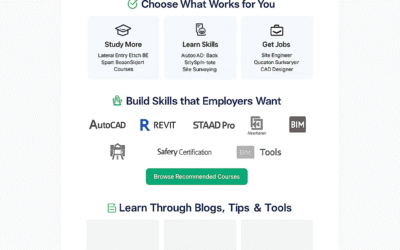Your website’s design is more than just visuals — it’s a key factor in your search engine rankings. A beautiful website that loads slowly or confuses visitors won’t perform well on Google. That’s why SEO-friendly web design is essential for any business that wants to grow online.
In this guide, we’ll break down how to optimise your web design for better SEO performance and higher traffic.
1. Mobile-First Design
Over 60% of web traffic comes from mobile devices. Google also uses mobile-first indexing, meaning it prioritises the mobile version of your site when ranking pages.
✅ Make sure your site is fully responsive
✅ Avoid horizontal scrolling
✅ Use readable fonts and touch-friendly buttons
2. Fast Loading Speed
Website speed is a major ranking factor. A slow site leads to higher bounce rates and lower SEO performance.
Tips to speed up your site:
- Compress images (use WebP or JPEG formats)
- Use a lightweight theme or framework
- Minimize CSS, JavaScript, and HTML
- Enable browser caching and lazy loading
- Use a reliable hosting service and CDN (Content Delivery Network)
3. Clear Site Structure & Navigation
A good structure helps search engines understand your site — and helps users find what they need.
Use:
- A logical page hierarchy (Homepage → Category → Subcategory → Post)
- Internal linking between related pages
- Descriptive URLs like /services/seo-consulting instead of /page?id=123
4. SEO-Friendly Code
Your website’s back-end also matters.
✅ Use semantic HTML5 tags (header, section, footer, etc.)
✅ Add schema markup for rich results (like reviews or events)
✅ Keep code clean and well-organized
5. Optimized Images and Alt Text
Search engines can’t “see” images — but they read the alt text. This is also important for accessibility.
✅ Name images with keywords (e.g., seo-web-design.jpg)
✅ Add descriptive, keyword-rich alt tags
✅ Use proper image dimensions for faster load times
6. Meta Tags and Headings
Use unique title tags and meta descriptions on every page to help search engines (and users) understand what your content is about.
- H1 for the main title
- H2 and H3 for subheadings
- Keep content organized and scannable
7. User Experience (UX) & SEO
A site that’s easy to use helps reduce bounce rates and increase time on site — both are positive SEO signals.
- Use consistent branding and layout
- Avoid pop-ups that cover content
- Include clear calls-to-action (CTAs)
- Improve content readability (short paragraphs, bullet points, visuals)
8. Secure Your Site with HTTPS
Google gives preference to secure websites. Always use SSL certificates (HTTPS) — especially if you collect any user data.
9. Create SEO-Friendly Content
Even with a perfect design, content is still king. Combine great UX with:
- Keyword-optimized blog posts
- FAQ sections
- Service pages that answer user intent
Use tools like Google Keyword Planner, Ubersuggest, or Ahrefs to research keywords.
Final Thoughts
An SEO-optimized website design isn’t just about looking good — it’s about creating a fast, mobile-friendly, easy-to-navigate experience that both users and search engines love.
Want to improve your website’s SEO performance? We design fast, SEO-friendly websites tailored to your business needs. Contact me today for a free consultation!