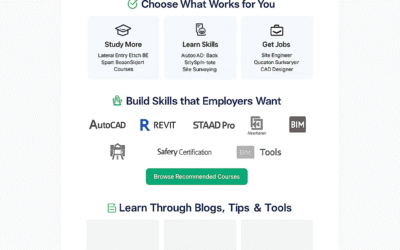Excel is a powerful tool that can significantly enhance productivity in any office setting. Excel makes tasks easier and more efficient, whether you’re managing data, creating reports, or organizing schedules. This post will explore how to effectively use Excel for office work, even if you’re just starting.
Mastering Excel for Office Work: Essential Tips and Tricks
How to Use Excel for Office Tasks: A Beginner’s Guide
Top Excel Functions Every Office Assistant Should Know
Boost Office Productivity with These Excel Tips
Excel for Office Work: Essential Skills for Beginners
Streamline Office Tasks with Excel: A Step-by-Step Guide
Excel Hacks for Office Assistants: Save Time and Improve Efficiency
The Ultimate Guide to Using Excel in Office Administration
Learn Excel for Office Work: From Basics to Advanced Functions
Excel Tips for Office Assistants: Organize Data Like a Pro
Why Excel is Essential for Office Work
Excel is more than just a spreadsheet program. It helps you:
Organise Data: Keep records neat and easily accessible.
Analyse Information: Make informed decisions with data analysis tools.
Increase Efficiency: Automate repetitive tasks using formulas and functions.
Getting Started with Excel
Before diving into advanced features, familiarise yourself with these basics:
Creating a Spreadsheet: Learn how to open a new Excel file and set up a simple table.
Data Entry and Formatting: Tips on entering data accurately and formatting cells for better readability.
Basic Formulas: Master basic calculations like SUM, average, and count.
Essential Excel Functions for Office Assistants
SUM and AVERAGE: Quickly calculate totals and averages for reports.
VLOOKUP and HLOOKUP: easily find specific information within a large dataset.
IF Statements: Automate decision-making by setting conditions for data.
PivotTables: organize and summarise complex data effortlessly.
Charts and graphs: Visualise data for presentations and reports.
Tips for Efficient Office Work with Excel
Use Keyboard Shortcuts: Save time with shortcuts like Ctrl+C (Copy) and Ctrl+V (Paste).
Data Validation: Prevent data entry errors by setting rules for input values.
Conditional Formatting: Highlight important data, such as overdue tasks or high sales figures.
Templates: Create reusable templates for invoices, schedules, and reports.
Advanced Excel Techniques
Once you’re comfortable with the basics, explore these advanced features:
Macros: Reduce errors and save time by automating repetitive operations.
Power Query: Efficiently import and transform data from different sources.
Data Analysis Tools: Utilise features like Goal Seek and Solver for complex calculations.
Start Improving Your Office Productivity Today
Excel is an indispensable tool for office assistants, helping streamline tasks and boost productivity. By mastering these Excel skills, you’ll enhance your efficiency and become a valuable asset to your team.
Start practicing today, and watch your office work become more organised and manageable!